Want to improve the SEO (Search Engine Optimization) of your YouTube videos? learn how with my best tips after a year of growing our own YouTube channel!
So you've started a YouTube channel. You've got a channel header, you've filled out your about section and you've been uploading content regularly.
But no one is watching your videos!
As I always say, quality and story come first on YouTube. But what's that you say? You have an amazing story and your videos look great and are edited well and you still aren't getting views? What madness can this be!
Well you might be missing a huge piece of the puzzle: YouTube SEO. SEO stands for Search Engine Optimization. You might not realize this but youTube is the 2nd largest search engine in the world next to Google. So if you're not properly optimizing your videos for search, you're missing out on a huge, long lasting source of views and subscribers!
Here's how you can make sure that you are optimizing the heck out of your YouTube channel and videos so you don't miss out on this huge source of views:
1) Optimize the thumbnail and title
Your title should contain whatever search term you're hoping to rank for.
With every video you make, you should be thinking about what search phrase you'd like this video to rank for.
We recently did this with a food vlog we made in Budapest. We wanted to rank for Budapest food so we made sure those keywords were present in the title.
We also made sure to add an eye-catching thumbnail that reinforces the title and gives the viewer even more of a reason to click our video.
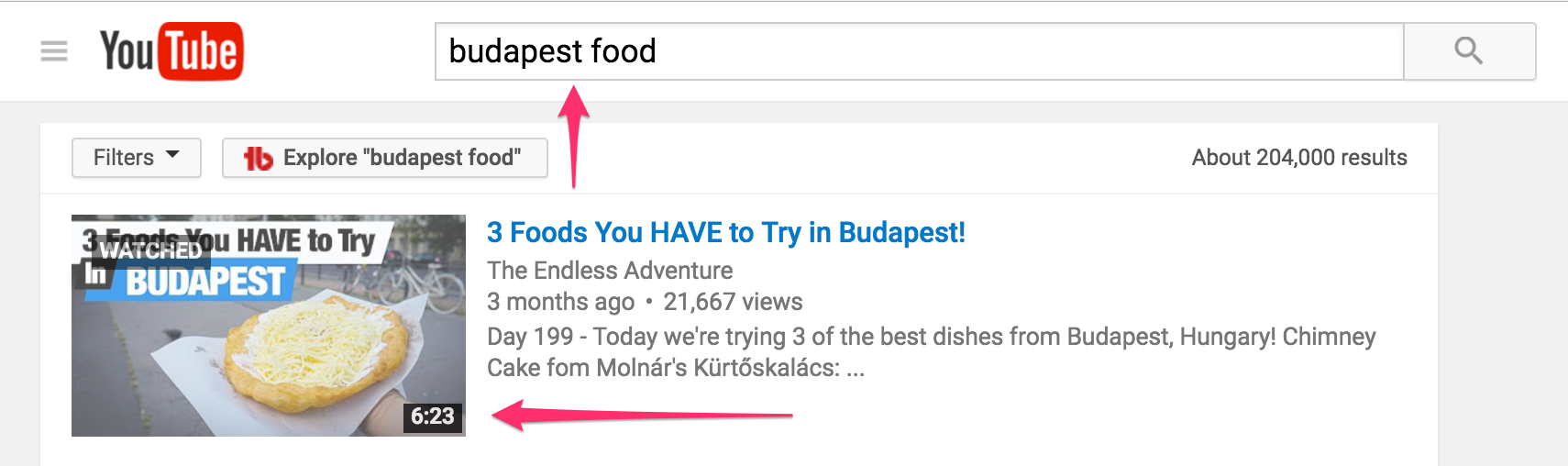
Users typically read the title first, then scan the thumbnail to get a better idea of what your video is about. A good thumbnail should support the title and make it feel more powerful!
If you're unsure what makes a good thumbnail, here are couple guidelines to follow:
It should be easy to understand what is happening in the thumbnail. When editing your thumbnail, make sure to zoom out to get a sense of what it will look like in search results. You might have a thumbnail that looks great blown up, but is illegible when you shrink it down!
If you decide to put text on the thumbnail, make sure it's readable and doesn't detract from the imagery. Take our Budapest thumbnail for example. When I took that photo, I knew I wanted to put the text to the top left of the food, so I made sure to leave some room. A little bit of forethought can go a long way!
2) Optimize your video's description
This one is actually very simple but often missed. Whatever phrase you are trying to rank for, make sure you mention it (or at least a slight variation of it) within the first 25 keywords. And keep in mind the earlier you mention it the better (probably).
In our Budapest example, the first line of our description is Day 199 - Today we’re trying 3 of the best dishes from Budapest, Hungary!. We made sure to have "Budapest" in there, but we also wanted to rank for "Budapest dishes", so we decided to include that keyword.
Whatever we did on that one, it worked well, because that video is in the top 5 results if you search "Budapest" and it has over 22k views as of this writing!
Do You Want More YouTube Subscribers?
Our FREE 7 day email course will give you all the tips & tricks the pros use to grow their YouTube subscriber count and gain more views!
3) Optimize video tags
Many new YouTubers underestimate the power of tags. Tags seem to be a key part of YouTube's search rank algorithm, but be aware that the algorithm is also pretty smart. You can't just add the tag "vlog" and expect to rank for that search term.
Instead, YouTube looks at the tags in conjunction with many other things including:
- Title keywords
- Description keywords
- Watch time
Tags are just another piece of the puzzle, so don't miss them!
YouTube allows you to add up to 500 characters so make sure you add as many tags as possible!
Sort your tags
Many people believe that the order of your tags plays a role in how YouTube ranks your video. I'm not sure if it's true, but I figure it can't hurt to make sure your most powerful tags are first!
TubeBuddy is a great extension that helps you easily sort your YouTube tags by their rank. This tool also does a ton of other stuff and, in my opinion, it's a must-have for any serious YouTuber.
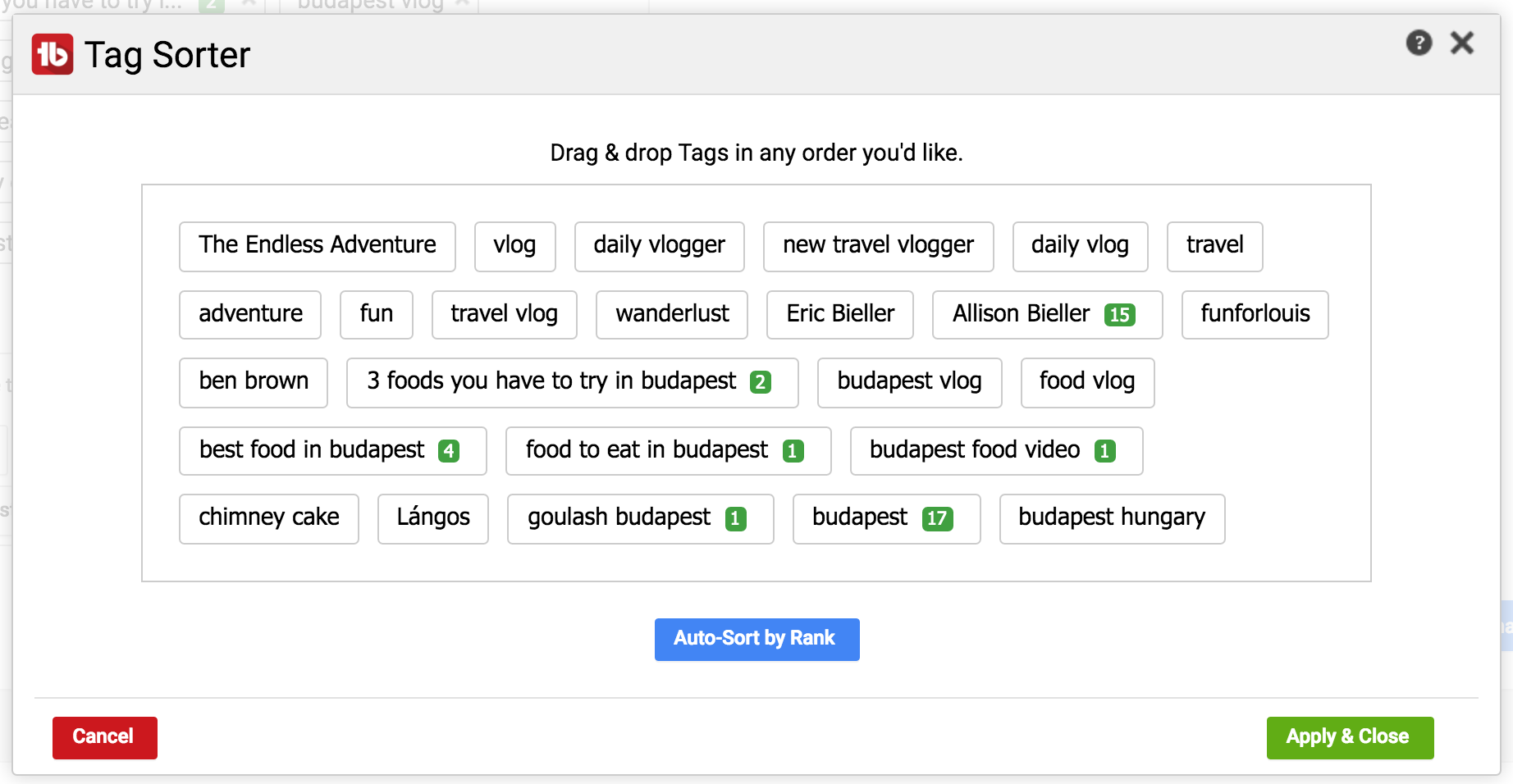
Target niches
There's no use trying to rank for words like "coffee", "cars" or "fitness". There's so much there already that it's basically impossible to rank for it.
The key is to find a niche that your video can speak to. Niches have a lot less competition and you'll have a much higher likelihood of getting views. For example:
- "Coffee" could become "Coffee shops in Boston"
- "Cars" could become "Missouri muscle cars"
- "Fitness" could become "Fitness for pregnant mothers"
These are arbitrary examples. It's up to you to figure out what niche you want to speak to. Here's a quick rule to stick to. Whatever your highest level topic is, dig at least two levels deeper.
So if your channel is all about magic tricks, maybe it's specifically for beginner magicians and maybe you focus on street magic. So something like "Street Magic Tricks for Beginner Magicians" could work well. And now you're speaking to a niche. And honestly, you could take that one even deeper!
Use YouTube suggested search terms
This is an awesome little trick that I use before I settle on a title for any video. Whatever your main category is, let's use the magic example again, type it in the YouTube search bar and see what it suggests!
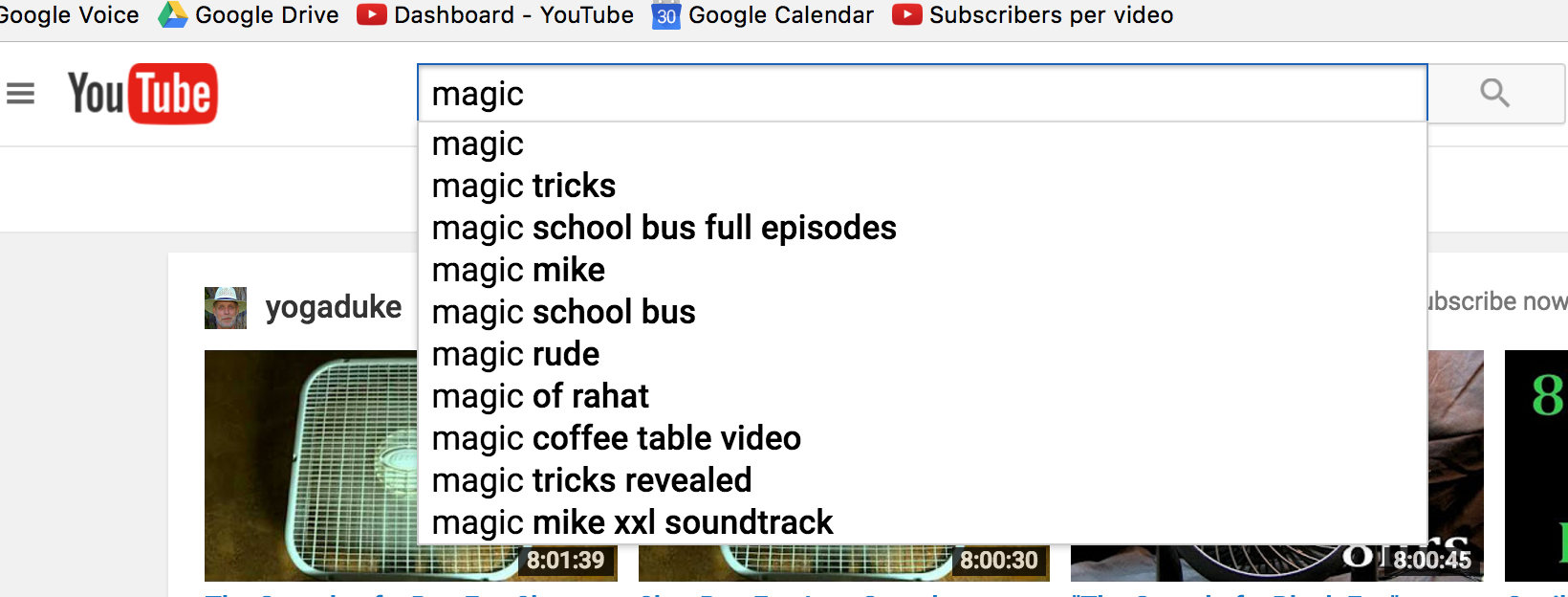
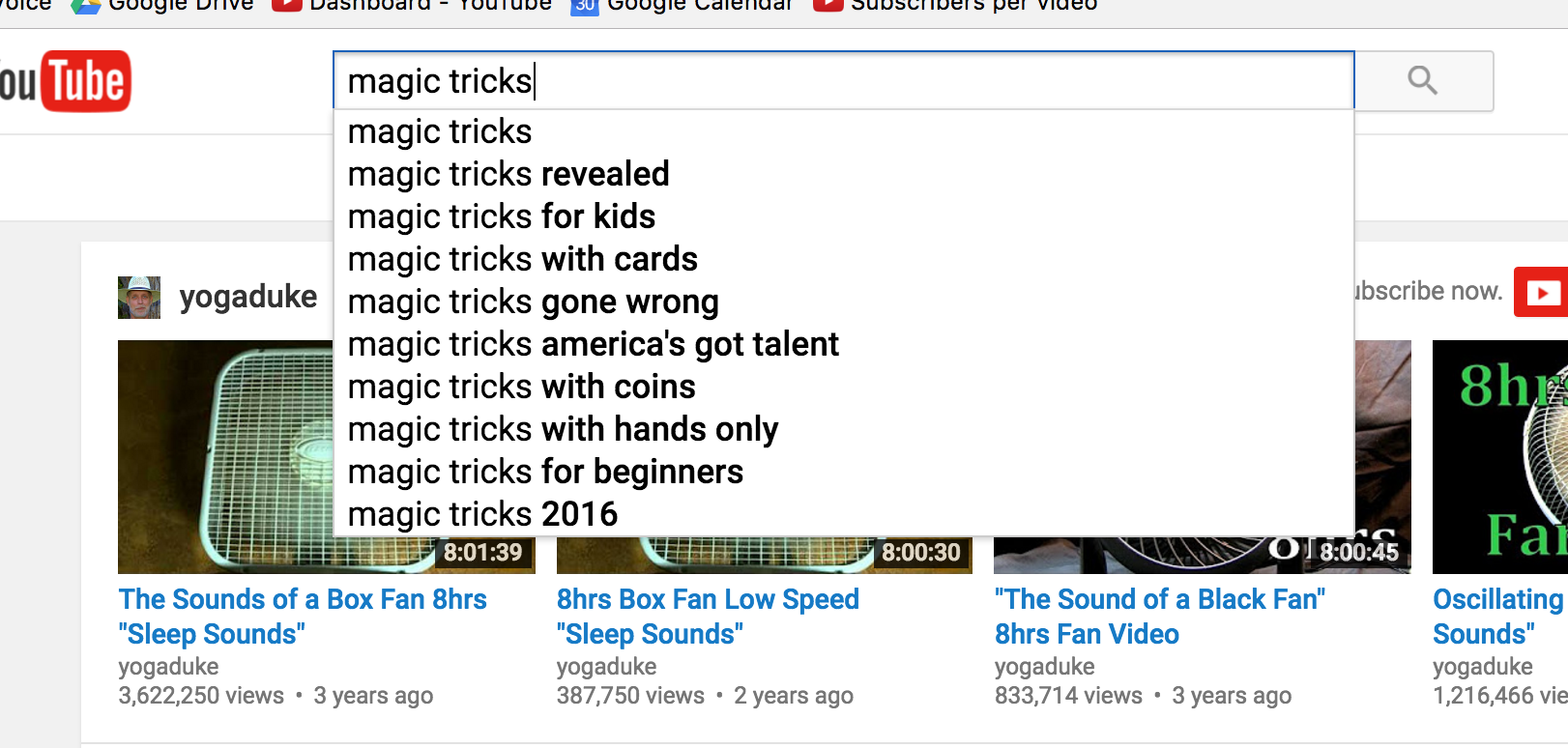
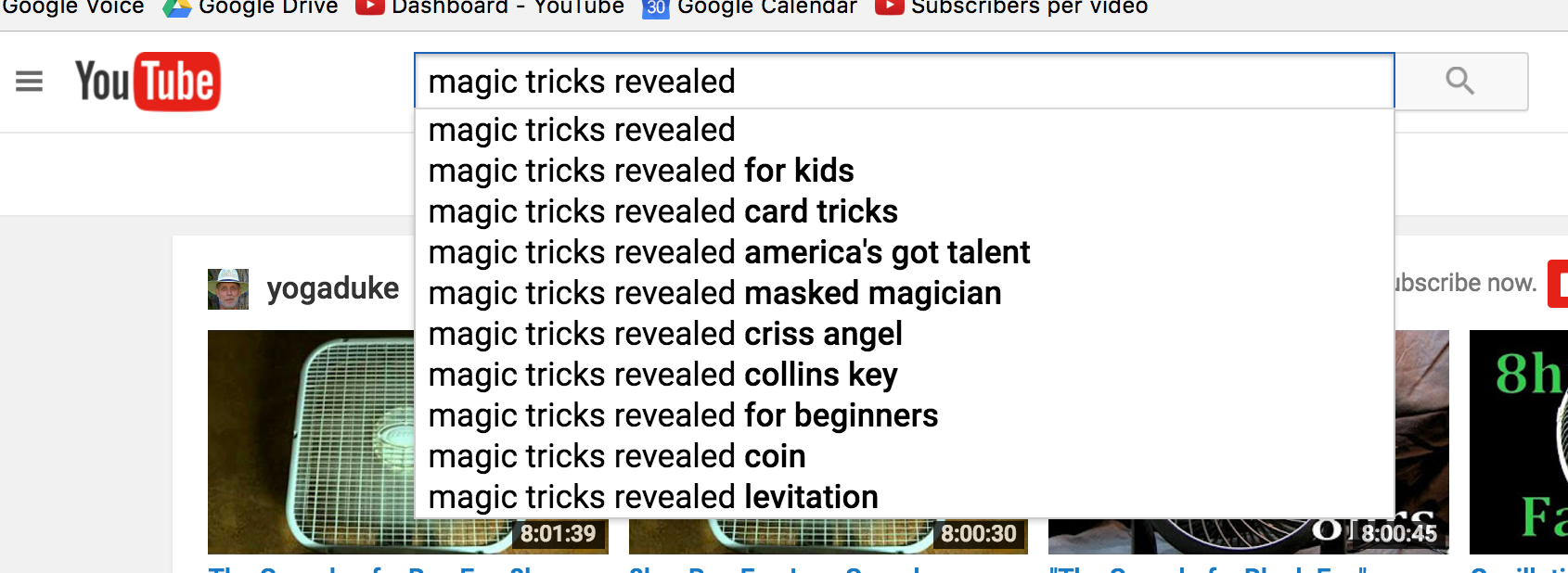
This should give you a solid idea of what people are searching for. And the more you optimize for those keywords, the more likely you are to come up in those results or to be suggested alongside the top search results.
4) Add keywords to your about section
Most YouTubers know to fill out their about section, but I have suspicions that keywords in your about section actually play a role in your channel's search rank.
I don't think it's a huge part of the algorithm, but it's such an easy thing to add that I think it's worth doing just in case!
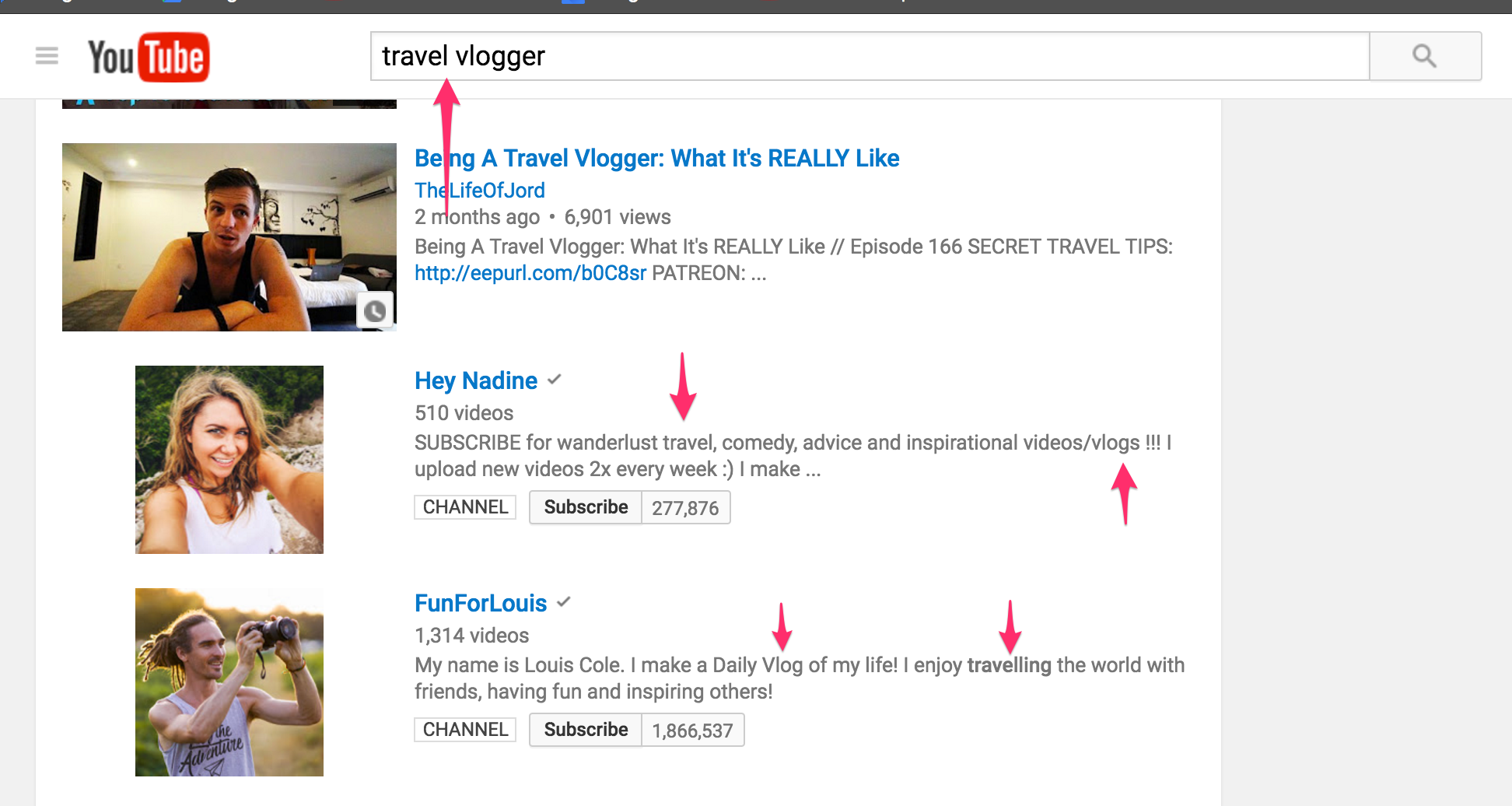
So take a quick peek at your about section and make sure you've got your most important keywords in there!
5) How to find the best search keywords
I've already told you how to use YouTube's suggested search terms to find new keywords and phrases, but here are a few other tips:
- If you're having a hard time using the suggested search results, try typing in your primary keyword followed by a, b, c, d, etc.. until you find something useful!
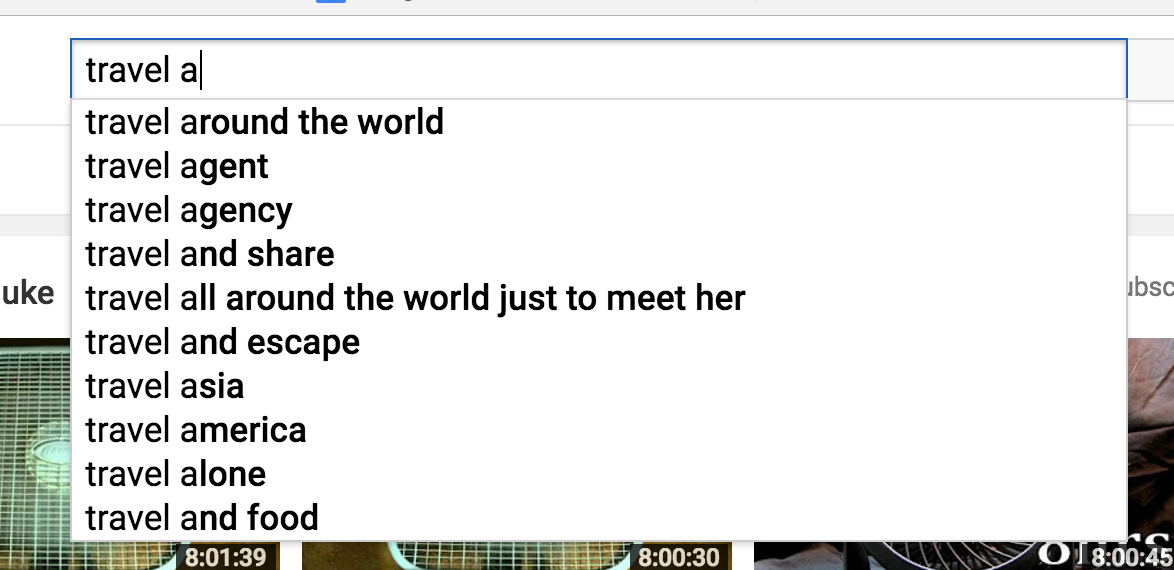
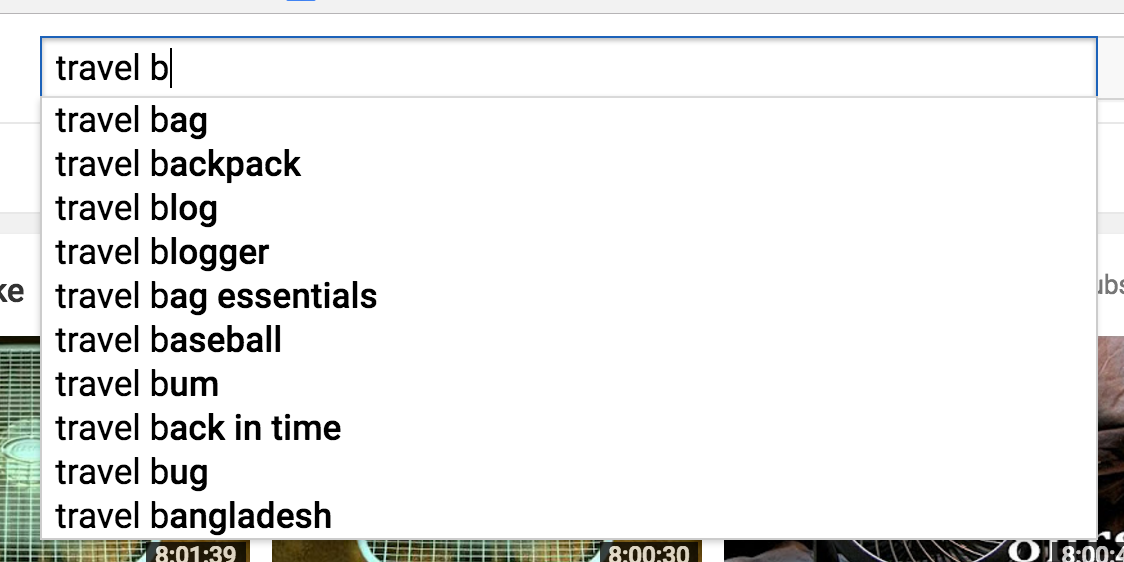
Look at other YouTubers tags
YouTube doesn't let you see the tags that are attached to a video. But never fear! I've got a little trick that'll let you see tags on any video!
Just install this chrome browser extension and you'll see tags just below the video description.
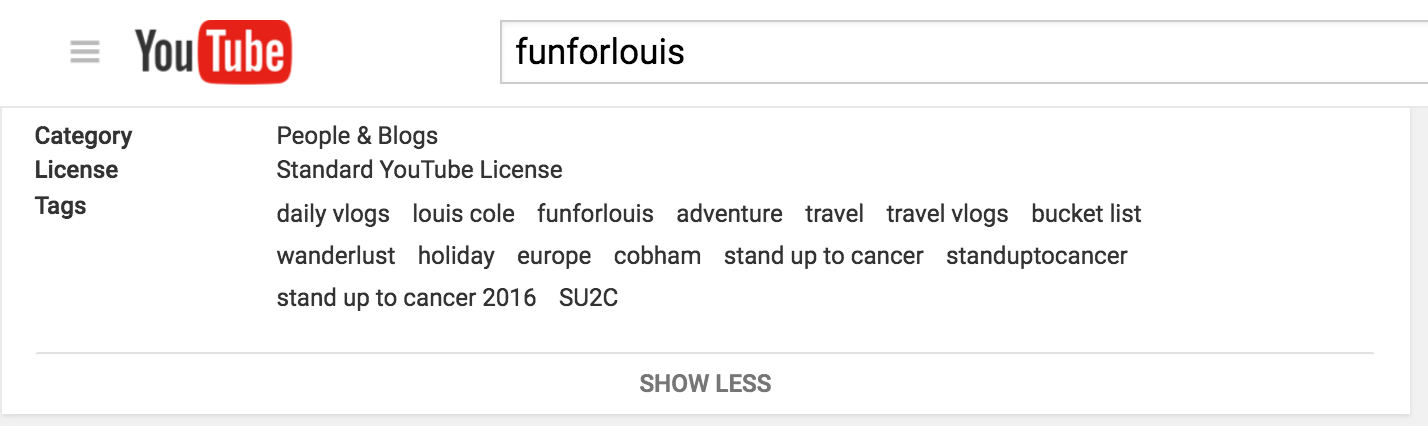
This is a great way to find ideas for your own videos. Check out the videos in YouTube's top search results and take a peek at their tags to see what they're doing to rank so well.
Use google keyword search tool to find new keywords
Google's keyword search tool is a great way to find inspiration for new search terms. Usually I just type in the main keyword I want to rank for, then the keyword tool suggest phrases that help me target a niche.
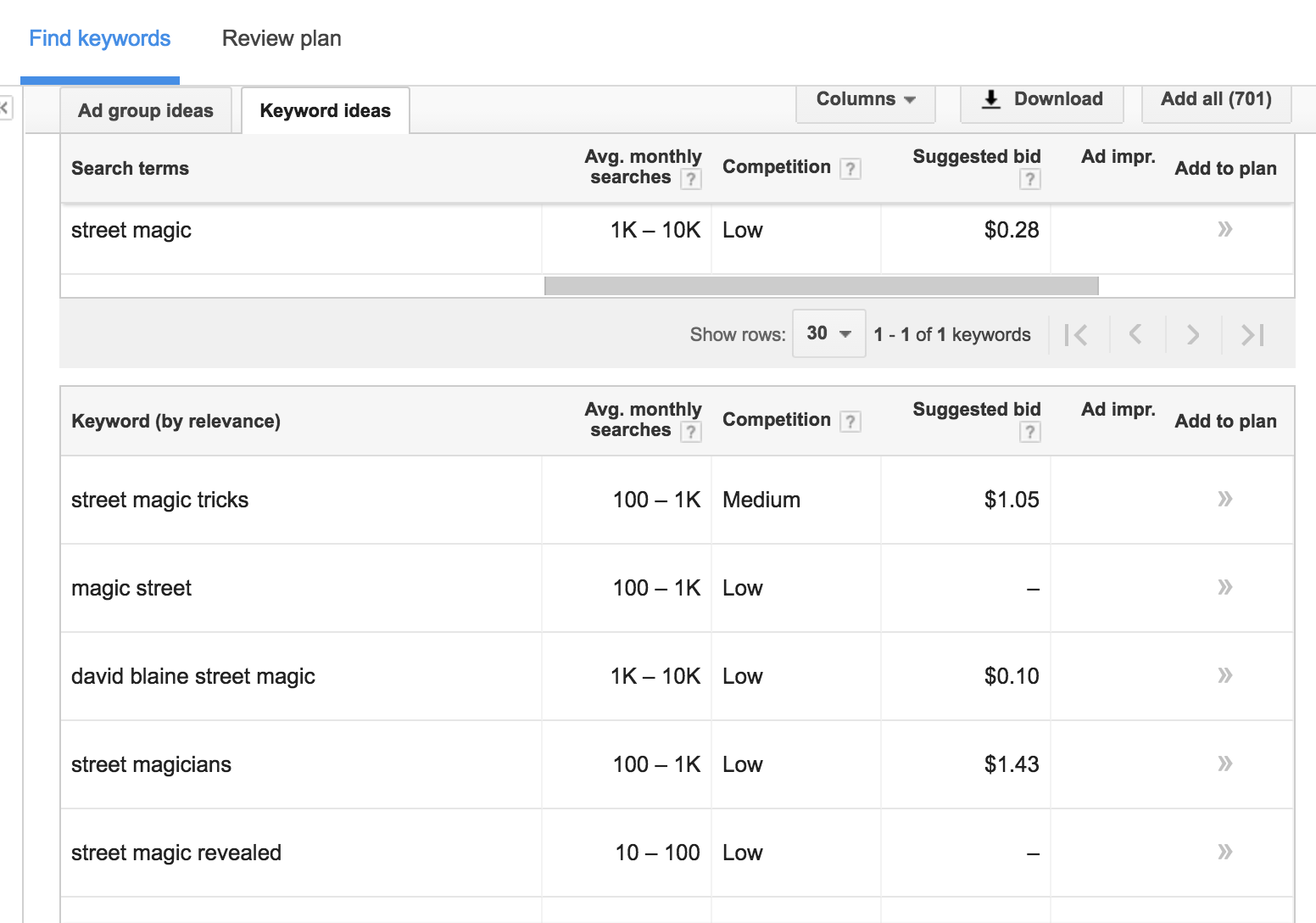
Further Reading
Check out these other resources on our site for improving your YouTube Channel and videos:
- 10 Surefire Ways to get Traffic to Your New YouTube Vlog
- The 5 Best Vlogging Camera for YouTube Beginners
- How to Find Music for Your YouTube Vlog Without Violating Copyrights
- This Is the Most Important YouTube Analytics Metric
Search engine optimization (SEO) is often the last thing that new YouTube creators are thinking about when they post their videos.
But these tricks can give you an edge that will help your videos stand out in the search results which ultimately leads to more views and subscribers.
If you have any questions about optimizing your YouTube videos or have any SEO tips of your own, leave a comment below or give us a shout on Twitter!
Happy YouTubing!

