To someone who is first starting their YouTube channel journey, understanding YouTube analytics is damn near impossible. With so many charts and metrics, how do you even know what to look for?
Well, I have good news! Even though YouTube provides you with this mountain of analytics data, there are only a few key metrics that really matter to the success of your channel.
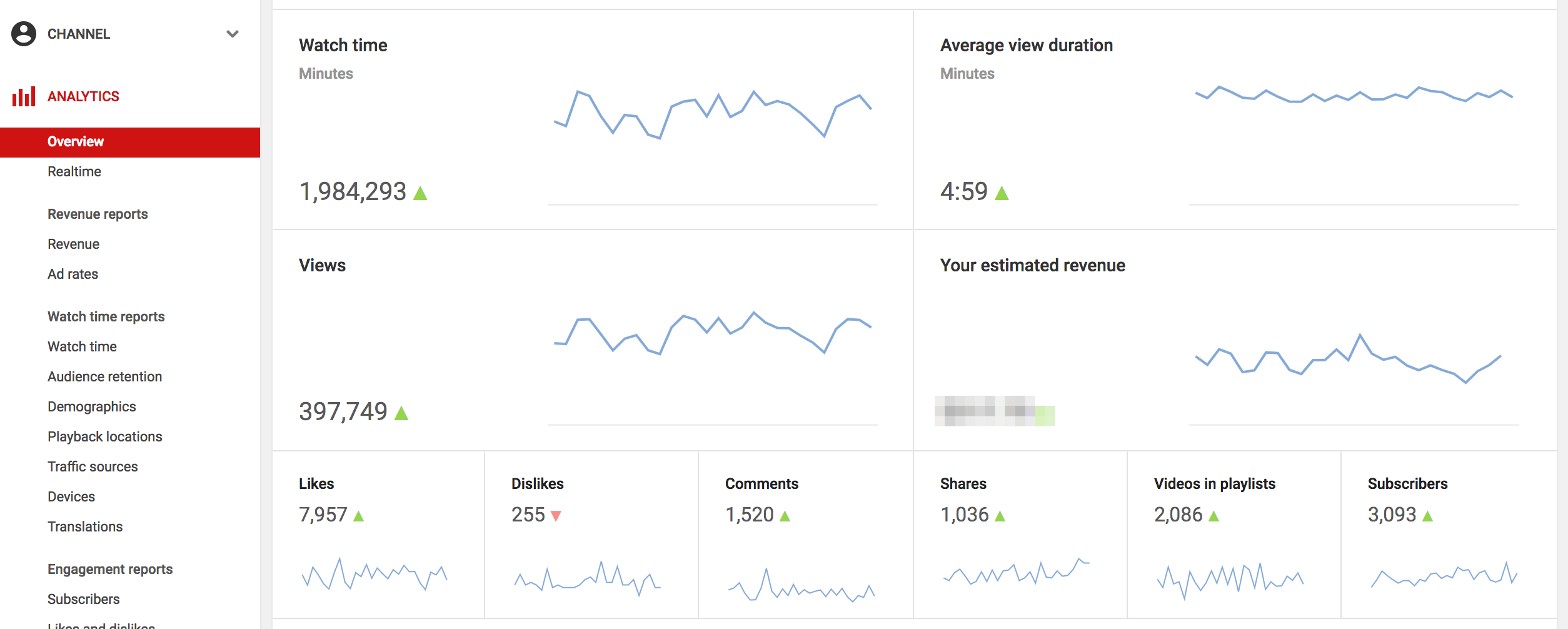
Today I'd like to discuss the most important one: Watch Time
Do You Want More YouTube Subscribers?
Our FREE 7 day email course will give you all the tips & tricks the pros use to grow their YouTube subscriber count and gain more views!
What is Watch Time?
Watch time is simply how many minutes a user spends watching a video. For example, you might have a 10 minute video, but on average a viewer watches 5 minutes of it, so this videos average watch time is 5 minutes, or 50%. Simple.
YouTube figures that a high Watch time indicates the video is holding viewers attention for longer and ultimately generating more revenue. And it’s not just about the percentage of a video that’s being watched, but more about actual minutes watched. So if you have a video that has 75% average Watch time, but is only 3 minutes long - sure viewers are watching most of your video - but it's only around 2 minutes watched per view. A 10 minute video with 50% watch time, on the other hand, generates 5 minutes watched per view.
Because of this, many YouTubers have been intentionally creating videos that are longer than normal. Of course, you can easily make the argument that this reduces the overall quality of a video, since they’re just adding in content for the sake of higher Watch Time, but at the end of the day it makes YouTube more money and, in return, makes the creators more money, which is why YouTube likes this metric so much.
This doesn’t mean that Watch Time percentage is totally useless compared to total Watch Minutes. In general, you want your videos to have the highest percentage Watch Time as possible, because ultimately that means more minutes watched! So pay attention to this metric and monitor how it changes over time. This metric is labeled as “Average View Duration” and you can find it on the first screen after clicking “Analytics” in the left hand sidebar of your Creator Studio on the YouTube website.
So next time you open up the YouTube Analytics section of your YouTube Dashboard, try not to get caught up in the mountain of data. Instead, try focusing on Watch Time, Total Watch Minutes and work to get these numbers up!
If you'd like to know more about understanding YouTube Analytics, download our 96 Page eBook: How to Gain Your First 10,000 YouTube Subscribers, where we share all of the secrets we used to grow our own YouTube channel!
P.S. Make sure you use code YOUTUBER at checkout for a huge discount of 80% off!
Check out some of our other articles for more help growing your YouTube channel:
- Ultimate Guide to YouTube SEO
- 10 Surefire Ways to get Traffic to Your New YouTube Vlog
- The 5 Best Vlogging Camera for YouTube Beginners
- 5 Guaranteed Ways to Gain New YouTube Subscribers
Happy YouTubing!

